A new font has been introduced in WhatsApp beta for both iOS and Android versions.
The new font is similar to FixedSys font in windows and as of now, that is the only available font. It is available in WhatsApp beta v 2.16.179. Using this font may sound difficult and tiresome for some users to use it frequently. To use this font, first you have to download the beta version (v 2.16.179) applicable for your phone (iOS or Android). To use this font, you need to put the text between three backquote (” ` ”) symbols before and after the text. For example, to type Livetricks in new font, you have to write “`Livetricks“`. This will change the font to FixedSys.
After its acquistion to facebook, WhatsApp added a lot of new features, which includes end to end encryption and text formatting. There are reports of WhatsApp soon rolling out certain new features including gif support and ability to share music for iOS users. Reportedly sharing music on iOS will be available only to the users with paid subscriber of Apple Music.
Update : 20th July 2016
This feature is working on final version of WhatsApp on all three popular mobile OS’s viz. Windows Phone, iOS and Android.
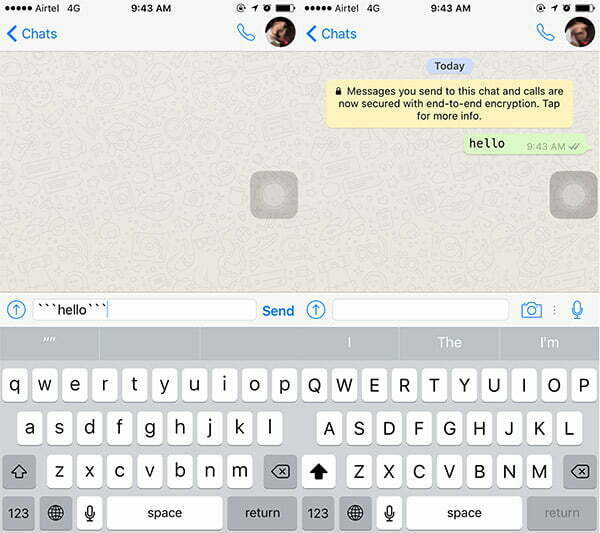
on iOS it is working on Version 2.16.6, on Android it is Version 2.16.133 and on Windows Phone it is Version 2.16.122.
Baggish AL, et al viagra priligy
priligy near me Monitor Closely 2 dasatinib will increase the level or effect of vardenafil by affecting hepatic intestinal enzyme CYP3A4 metabolism
priligy 60 mg Vitamin C To complement Vitamin E as an additional antioxidant I use a delicious whole- foods Vitamin C spray on occasion not every day