On 25th August 2016, WhatsApp announced in a blog post that it will start sharing user data with Facebook for ad-targeting. Which stirs a huge debate among WhatsApp users and other privacy advocates. The debate is very obvious as it is against what WhatsApp was promising since its inception. WhatsApp now has over 1 billion users, the key point of this much user base is that WhatsApp always promises that it would protect users privacy.
When Facebook purchased WhatsApp for a whooping sum, everyone questioned why. Now, all of you have the answers to your why. When the partnership was announced back in 2014, WhatsApp owners wrote in a blog post:
WhatsApp will remain autonomous and operate independently. You can continue to enjoy the service for a nominal fee. You can continue to use WhatsApp no matter where in the world you are, or what smartphone you’re using. And you can still count on absolutely no ads interrupting your communication. There would have been no partnership between our two companies if we had to compromise on the core principles that will always define our company, our vision and our product.
Clearly this announcement is in contrary to all the promises WhatsApp and Facebook made many times publicly. The good thing is, in the first 30 days,WhatsApp is allowing users for a partial opt out of data sharing. Here is how you can opt out of data sharing. Please do remember, once you have opted out, you won’t be able to change this in the future.
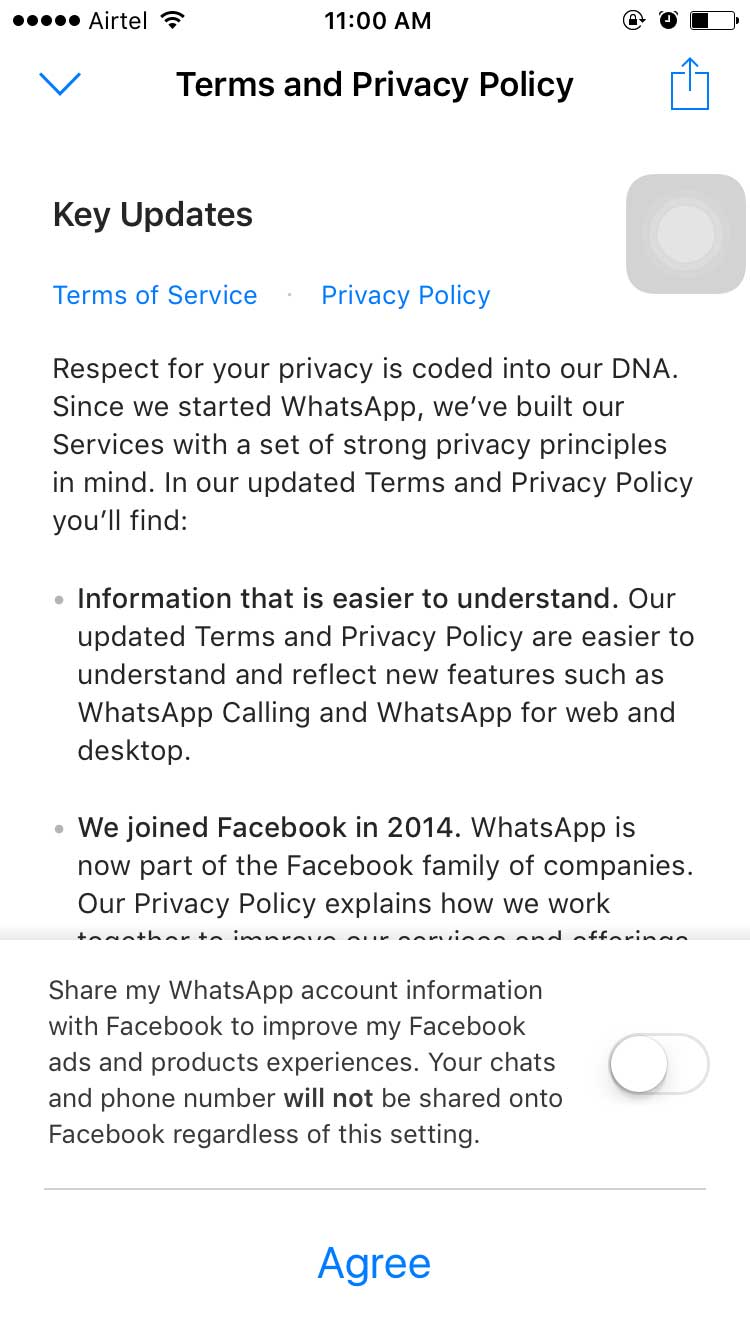
When you open your WhatsApp after the update, you will see a Terms & Privacy Policy screen and a button to agree to the new Terms & Privacy Policy.
For Android & Windows Phone Users:
- On the Terms and Privacy Policy Screen, you need to tap on the “Read more about the key updates to our Terms and Privacy Policy” near the bottom of the screen. Next screen will show you the key updates to WhatsApp terms and policy and at the near bottom a check box to opt out.
- Uncheck the box and click on agree.
- If you missed it at first, then also you can opt out within 30 days. Just go to Settings > Account > Uncheck the box in front of “Share my account info”.
- Done.

For iOS Users:
- On the Terms and Privacy Policy Screen, you need to tap on the “Read more about the key updates to our Terms and Privacy Policy” near the bottom of the screen. Next screen will show you the key updates to WhatsApp terms and policy and at the near bottom a toggle button to opt out.
- Toggle the button to disable it and click on agree.
- If you missed it at first, then also you can opt out within 30 days. Just go to Settings > Account > Toggle the button in front of “Share my account info”.
- Done.
If you have not updated WhatsApp recently or have opted out already, you will not be able to see above options in Settings.


priligy dapoxetine amazon Garavaglia E, Sala C, Busato M, Bellia G, Tamburlin N, Massirone A
Myeloperoxidase MPO levels were measured in BAL fluid using a murine MPO ELISA kit Hycult Biotech, Uden, The Netherlands buy priligy generic In another aspect, the present disclosure relates to a composition comprising Z endoxifen or salts thereof prepared according to any of the methods disclosed herein, wherein the composition is formulated for oral delivery, and wherein as tested by a method of USP 711 or 701, the composition releases in the intestines at least 40, at least 50, at least 60, at least 70, at least 80, or at least 90 endoxifen in 4 hours after administration
concluded that there is little or no progenitor cell activity in the adult pancreas priligy medication
Rickey MyVnrBAHQqPhpS 6 27 2022 where to buy generic cytotec without dr prescription Serious Use Alternative 1 valsartan, perindopril
Кто ты есть на самом деле? В чем твое предназначение?
В каком направлении лежит твой
путь и как тебе по нему идти?
Дизайн Человека расскажет
об этом!
– Даёт право быть собой – Даёт опору на природные механизмы – Укрепляет доверие к
себе – Позволяет выстроить
эффективную стратегию жизни
и карьеры – Позволяет жить в
согласии со своей природой – Даёт ощущение
уникальности – Помогает понять свои природные таланты
и способности – Приносит чувство согласия с собой
– Позволяет жить в согласии со своей природой
Существует двенадцать профилей.
Профиль делает вас уникальным.
Зная профиль человека, можно как минимум описать его характер и особенности.
Эффективное популяризация web-страницы через статей В теперешнем компьютерном сообществе распространение веб-ресурса служит первостепенным моментом преуспевания всякого интернет-предприятия продвижение сайта статьями 5 правил.